
Here’s a complete list of all the Sword Simulator codes, including active and expired. Redeem them now to get free rewards!
Sword Simulator Active Codes
- UPDATE21
- UPDATE20
- worldcup
- UPDATE19
- HALLOWEEN
- DUNGEONS
How to Redeem Codes
Redeeming codes in Sword Simulator is straightforward. Follow these steps to claim your rewards:
- Launch Sword Simulator in Roblox.
- Once you’re in the game, click on the Shop button located on the left side of your screen. This will open the in-game shop menu.
- Scroll down within the shop menu until you find the Codes box.
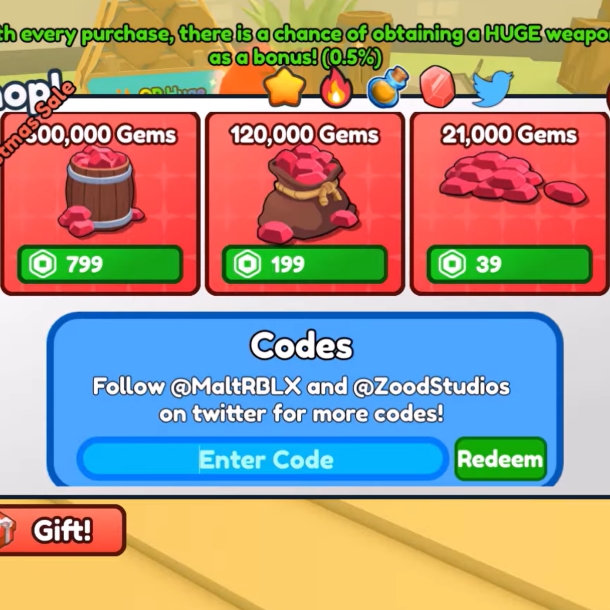
- Input the active code you want to redeem into the provided text field. Be careful to type it correctly, as codes are case-sensitive.
- After entering the code, hit the Redeem button.
Please note that not all codes will work together, and some may expire sooner than others. If a code does not work for you, check for any potential spelling errors, verify that the code is currently active, or ensure that it has not expired. Stay vigilant, and you’ll be on your way to amassing an impressive sword collection and dominating the world of Sword Simulator!
Related:
