Valorant woes got you down? Don’t let the dreaded Van 84 error sideline you any longer. This guide equips you with the knowledge and solutions to conquer this connection hurdle and jump back into the action.
What is the Valorant Van 84 Error?
The Valorant Van 84 error disrupts your connection to the servers, throwing a wrench into your gameplay. It can be caused by server outages, network hiccups, or software conflicts. The error message typically reads, “There was an error connecting to the platform. Please restart the client,” leaving you frustrated, especially during intense matches.
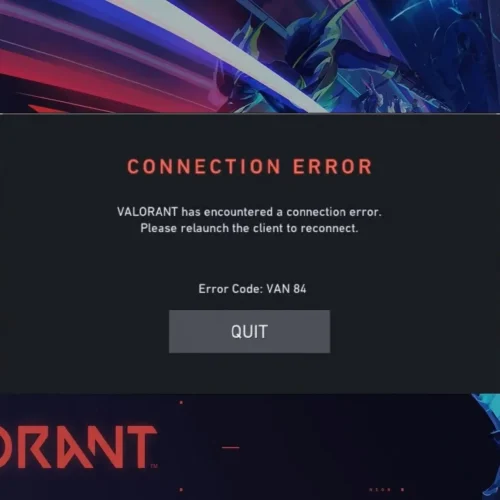
Strategies to Slay the Van 84 Error
Here’s your arsenal of solutions to combat the Van 84 error:
Investigate Server Status
Before diving into fixes, check if the issue lies with Riot Games. A quick search on the official Valorant Twitter or the Riot Games server status page will reveal if the servers are down. In that case, patience is key – you’ll have to wait for them to come back online.
Inspect Your Internet Connection
Ensure your internet is stable and functioning properly. Run an internet speed test to confirm download and upload speeds meet Valorant’s requirements. Sometimes, a simple network refresh can work wonders. Try restarting your modem and router, then relaunch Valorant.
Reboot System
If restarting your network doesn’t work, reboot your entire computer. This clears temporary files or processes potentially interfering with Valorant’s connection.
Disable IPv6
Disabling Internet Protocol version 6 (IPv6) has been known to resolve Van 84 errors in some cases. Here’s how to do it:
- Open Control Panel.
- Navigate to Network and Internet > Network and Sharing Center.
- Click on your active network connection.
- Click on Properties.
- Ensure “Internet Protocol Version 6 (TCP/IPv6)” is unchecked.
- Click OK to save changes.
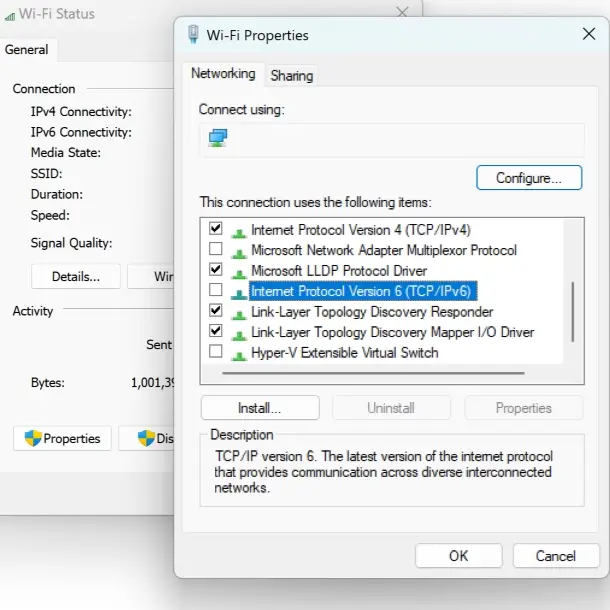
Close the Killer Prioritization Engine
If you have an Intel CPU, a background process called the Killer Prioritization Engine can sometimes disrupt Valorant’s connection. Try closing this process and see if the Van 84 error disappears.
Evict Unwanted Software
Some programs, like Valorant Gaming Client (VGC), might clash with Valorant and cause connection woes. Try force-closing VGC and letting it relaunch to see if that resolves the issue.
Seek a New Server
As a last resort, try connecting to a different Valorant server in another region. This can bypass connection problems specific to a particular server.
The Van 84 error can be frustrating, but with a bit of troubleshooting, you can usually vanquish it. If the problem persists after your attempts, consider contacting Riot Games support or browsing online forums for additional solutions from the community. With perseverance, you’ll overcome the Van 84 error and get back to enjoying the fast-paced, strategic world of Valorant.
Related:
