
One common problem some players are facing is Valorant getting stuck on the loading screen, preventing them from properly launching the game. If you’re experiencing this frustrating issue, fear not! This article provides easy-to-follow solutions to get your Valorant up and running smoothly again.
Valorant Stuck on Loading Screen? Here’s How to Fix It
1. Check System Requirements
Before diving into troubleshooting, ensure that your PC meets the minimum system requirements for Valorant. Inadequate hardware may cause loading problems, so make sure your PC is capable of running the game.
2. Update Graphics Driver
Keeping your graphics driver up to date is essential for seamless gaming performance. An outdated driver may be the culprit behind Valorant’s loading screen issue. To update your graphics driver:
- Open the Device Manager tool.
- Locate the display adapters section and right-click on your graphics card.
- Select “Update Driver Software…” and follow any additional prompts.
- Restart your PC to apply the changes.
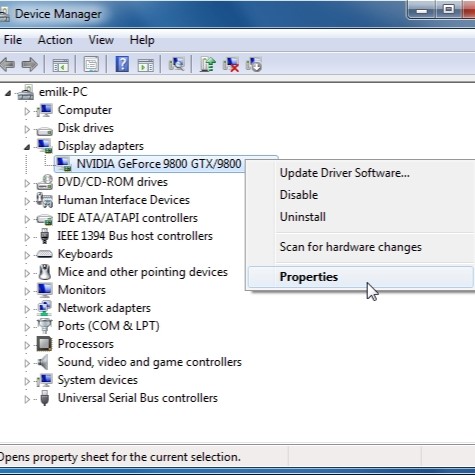
3. Reduce CPU Usage
Valorant can be demanding on your CPU, potentially leading to freezing on the loading screen. To mitigate CPU strain:
- Close unnecessary background apps that may consume CPU resources.
- Access the Task Manager, locate Valorant, and set its “Priority” to high to allocate more CPU power to the game.
4. Check Game File Integrity
Corrupted files or issues with the anti-cheat software can also cause loading problems. To verify the game file integrity:
- Consider uninstalling both Riot Games and Valorant software completely.
- Restart your computer and proceed to download the games again.
- When reinstalling, ensure that you have Valorant files with Vanguard, the game’s anti-cheat system.
5. Stay Updated
The developers may release patches and updates to address bugs and glitches introduced in recent updates. Keep an eye out for any official announcements regarding patches.
Getting stuck on the loading screen can be a frustrating experience for Valorant players. By following the steps outlined in this guide, you can troubleshoot and resolve the issue, allowing you to dive back into the game without any hassle. Remember to keep an eye out for future updates from the developers, as they may further optimize the gaming experience. Happy gaming, and may your matches be glitch-free!
Related:
