
In this article, we will explore various methods and tips to help you fix the Street Fighter 6 communication error and get back into the game.
Street Fighter 6 Communication Error Guide – Solutions and tips
Understanding the communication error
Communication errors can arise due to server issues or problems with the player’s internet connection. These errors disrupt online play and other internet-connected content, posing challenges for players. The most common error is a generic “communication error,” which has gained attention on social media platforms.
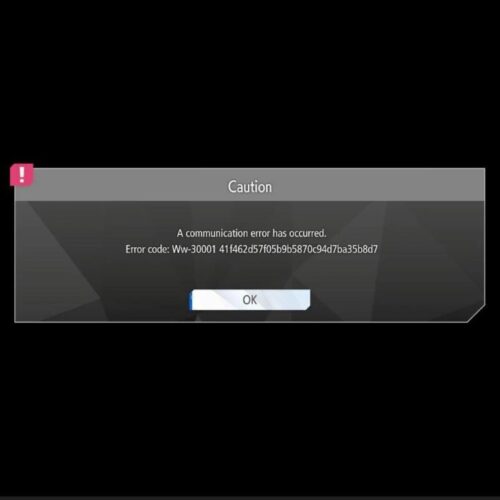
Solutions & tips
- Check the server status: Start by verifying if the issue lies with Capcom’s servers. Visit the official Street Fighter Twitter page for updates on server status and maintenance announcements.
- Check your firewall: If you’re playing on PC, your firewall might be blocking the connection. Try temporarily disabling the firewall and attempt to connect again. If the issue resolves with the firewall off, adjust the firewall settings to allow Street Fighter 6 access.
- Reset your network connection: A classic troubleshooting step for connectivity issues is to reset your network connection. You can accomplish this by turning your router off and on again or resetting the connection on your console or PC.
- Switch your NAT type: Some players have reported success by switching to an open NAT type. Follow these steps:
- Click the Windows button and go to “Settings.”
- Select “Gaming” and click on “Xbox Networking.”
- Open a browser and enter your router’s IP address in the search bar.
- Enable UPnP (Universal Plug and Play) in your router’s settings.
- Check the Xbox Networking screen to ensure your NAT type is now open or moderate.
- Contact Capcom support: If none of the above solutions work, it’s recommended to reach out to Capcom support for further assistance.
Communication errors are common during the initial stages of a game’s launch, especially when thousands of players flood the servers simultaneously. Capcom is aware of the issues and actively working to address them. While waiting for server stability, you can attempt to reconnect periodically, close and reopen the game, or reset your internet connection.
By implementing the solutions outlined in this article, you can resolve communication errors in Street Fighter 6 and get back to enjoying the game. Stay updated on Capcom’s social channels for any official announcements regarding fixes and improvements. With persistence and patience, you’ll soon overcome communication errors and experience seamless gameplay in Street Fighter 6.
Related:
