
Learn how to reroll characters in Aether Gazer to make the most of your resources and build powerful teams from the get-go.
How to reroll in Aether Gazer in easy steps
First, launch the game and choose “Tap to start.” This will take you to the page where you can make a Guest account. Confirm that you want to use the Guest account, and then go through the tutorial stages until you get to the Gacha system, which lets you pull characters.
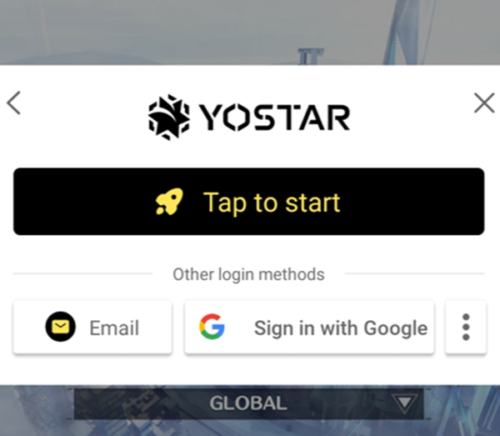
Once that’s done, go get your rewards from the mail box, roll until all the tickets are done, and look at what you got to see if you like anything. If you’re not happy with the account, you can delete it by clicking the top left part of the home menu, which shows your UID and Username. Then, in the new window that opens, click the bottom right corner to go to User Center and then click Delete Account.
Just keep repeating what you’re doing until you get the result you want. When you’re ready to begin using your chosen Modifiers, all you have to do is bind your account, which can be done in the User Center.
Tips: In the international version of Aether Gazer, guest accounts automatically bind to your email address, making traditional rerolling difficult. Yet, this problem can be avoided by using salted emails. For example, if your primary email address is “name”@”gmail.com,” you can reroll with “name”+1@”gmail.com,” “name”+2@”gmail.com,” and so on.
We wish you luck in your rolls and hope you’re able to assemble the best possible team in Aether Gazer.
