Warzone Mobile brings the high-octane action of the PC and console versions to your phone, but that power can push even the best devices to their limits. Here’s how to optimize your phone and in-game settings to maximize your FPS and dominate the competition.
How to Optimize Warzone Mobile for Maximum FPS
1. Free Up Resources
Before diving into Warzone Mobile, ensure no unnecessary apps are running in the background. These steal valuable resources needed for smooth gameplay. Close all background apps to free up RAM and processing power, allowing Warzone Mobile to run at its best.
2. Fine-Tune Your Settings
Head to the settings menu (cogwheel icon) in Warzone Mobile’s main menu and navigate to “Graphics.” Here, adjust settings based on your device’s capabilities:
- Visual Quality: Mid-range devices can choose the “Mid” or “High” option. High-end iPhones and iPads can handle “Peak” settings.
- Performance Optimization: For smoother gameplay, prioritize Frame Rate. If battery life is a concern, select Battery.
- Frame Rate/FPS: Opt for the 60 FPS option for a consistent and responsive experience.
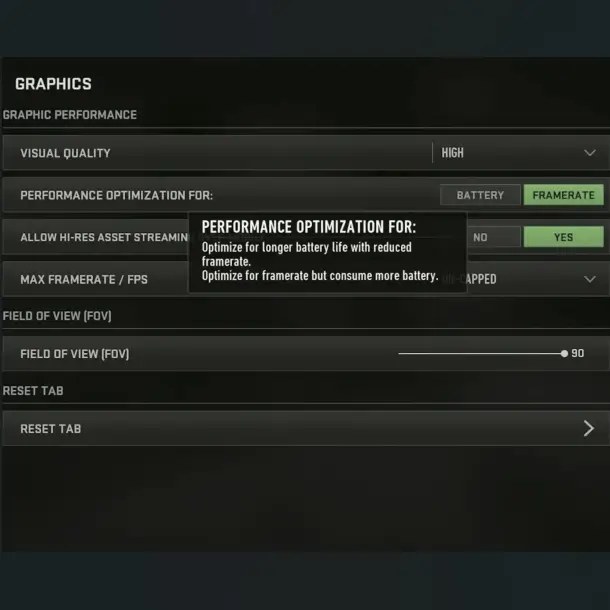
3. Consider an Upgrade
While optimization helps, older phones might struggle. If you’re using an older phone that struggles with the game, an upgrade might be necessary. According to Activision, the minimum requirements are:
- Android: At least 4 GB RAM with Adreno 618 GPU or better
- iOS: iPhone 8 or later, iOS 16.0 or above with at least 3 GB RAM
4. Stay Updated
Activision frequently releases updates with bug fixes and performance improvements. Ensure you have the latest version of Warzone Mobile downloaded from the App Store or Play Store to optimize your game’s performance.
By following these tips, you can significantly increase your FPS and experience the fast-paced action of Warzone Mobile at its best. Remember, a smooth connection and optimized settings are crucial for dominating the competition. So, close those background apps, adjust your settings, and get ready to conquer the battlefield!
Related:
