
If you’re seeking to infuse an element of enigma into your Call of Duty Mobile profile, opting for a blank name presents a compelling solution. Let’s delve into the steps to achieve this intriguing effect.
How to Get an Blank Name in Call of Duty Mobile
The process does require a bit of finessing, since normal name changes in COD Mobile cost COD Points for rename cards. However, using specific copy and paste symbols, you can work around this limitation and gain an unseen identity for free.
Here is how to set an invisible or blank name in Call of Duty Mobile:
- Tap on your profile picture in the top left corner of the screen.
- Select the pencil/edit icon next to your current in-game name. This opens the name change page.
- Carefully copy and paste this symbol combo into the name field: “¬¤¬”
Be sure to copy and paste the symbols without any space between them.
- Stack up to 14 of these symbols, mixing up the order until you find a unique sequence not taken by another player.
- Once you have a fresh set ready, click the “Change” or “Confirm” button to finalize the invisible name.
- Upon changing, you will see the symbols while opponents see only a blank space during matches when your name should appear.
- As an alternative for new players, create a COD Mobile account with Facebook to change your name for free once.
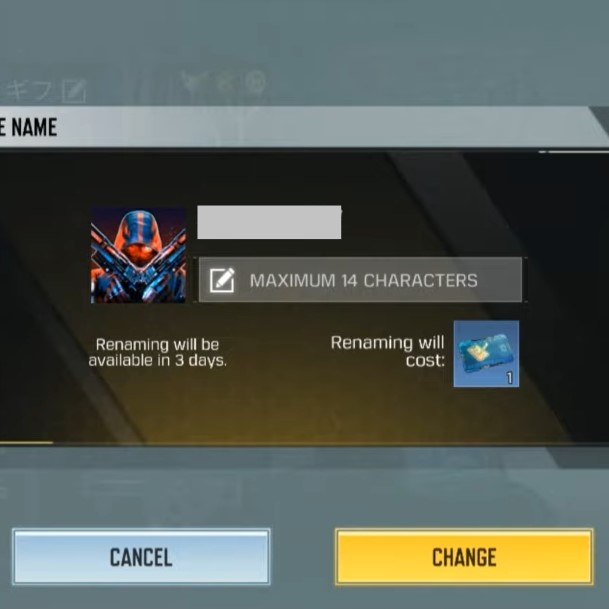
Important Notes:
- Name changes are limited to once every 3 days in COD Mobile. Choose your symbols carefully on the first attempt.
- Make sure to copy/paste the symbols precisely or the name may not appear invisible.
With this trick, you can become an unknown, intimidating force in COD Mobile matches. Have fun deceiving enemies with your unseen blank identity! Just be sure to follow the steps closely when claiming your incognito edge.
