XDefiant, Ubisoft’s upcoming free-to-play shooter, is still under development, and with that comes the occasional bump in the road. This guide focuses on tackling two common error codes you might encounter: Bravo-04 and Bravo-08.
How to Fix Bravo-08 Error in XDefiant
The Bravo-08 error throws another wrench into the works, this time potentially due to your own connection. Here’s how to fight back:
- Server Savvy: It’s highly likely the issue lies with Ubisoft’s servers, not your connection. Head over to XDefiant’s social media pages (Twitter is a good place to start) to see if they’ve acknowledged any server problems. Patience is key here – Ubisoft will need time to address the issue.
- Router Renaissance: Restart your router to establish a stronger and more stable connection with the game’s servers. If a full restart feels like overkill, try simply turning your Wi-Fi off and on again.
- Matchmaking Maneuvers: For some players, disabling input-based matchmaking has resolved the Bravo-08 error. Here’s how to do it:
- Launch XDefiant and navigate to the game menu.
- Select “Settings.”
- Scroll down and find “Input-based Matchmaking.” Toggle it off.
- Launch back into the game and see if the error persists.
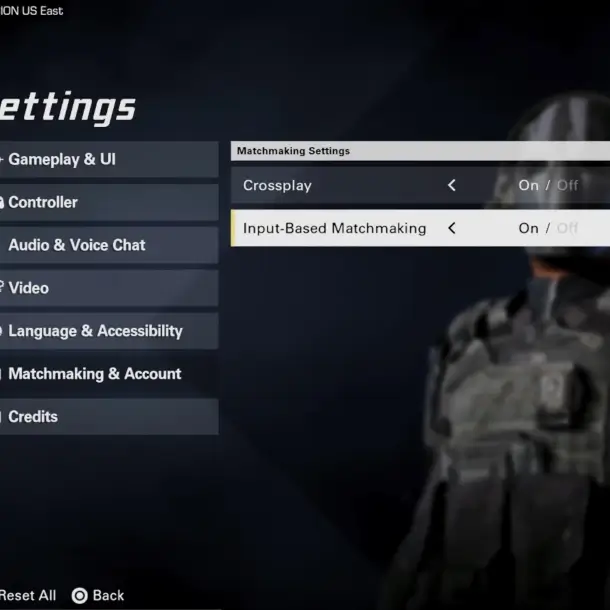
- Ubisoft Support: Your Last Stand: If none of these solutions work, it’s time to call in reinforcements. Head over to Ubisoft Support (https://www.ubisoft.com/en-us/help) and explain your issue. Their team can provide more targeted assistance.
How to Fix Bravo-04 Error in XDefiant
The Bravo-04 error disrupts the very core of XDefiant – its online multiplayer functionality. It essentially throws a wrench into matchmaking, preventing you from finding a lobby. Here’s how to tackle it:
- Check XDefiant’s Social Media: Just like with Bravo-04, always check the XDefiant server status first. Server issues can cause a variety of error codes.
- Restart the Game: A simple game restart can often be surprisingly effective. It clears temporary glitches and refreshes your connection. Give it a shot before moving on to more complex solutions.
- Revamp Your Router: Multiplayer errors can sometimes stem from internet connectivity issues. Restart your router to clear its cache and potentially resolve the problem. If you have multiple internet connections at home, try switching to a different one to isolate the issue.
With these solutions in your arsenal, you should be well-equipped to handle the Bravo-04 and Bravo-08 errors in XDefiant. Remember, patience and a bit of troubleshooting can often be the key to a smooth gaming experience. Now go forth, conquer those objectives, and dominate the arena!
Related:
