Season 15 of Apex Legends, Eclipse, brought with it a slew of changes, including new items, maps, and a new legend named Catalyst. As is customary, each update brings new errors and bugs, and this season is no exception. Freezing issues and game crashes during online play are two of the most noticeable bugs in Apex Legends Season 15. If you’re having frequent crashes, here are a few solutions you can try.
How to fix Apex Legends Season 15 freezing and crashing issues
For NVIDIA users
For starters, if you haven’t updated your drivers (or haven’t set it to automatic downloads), it may be time to do so.
If you’ve given NVIDIA permission to search your computer or folders for games to optimize, you can click on a game’s image to to auto-optimize the game before launch. In previous seasons, launching from the optimized dashboard was a workaround for game crashes.

In terms of Windows 11, if you’ve noticed massive framerate drops or wonky performance as a result of recent NVIDIA drivers and the Windows 11 22H2 update, rolling back those can help alleviate skips and dips in performance.
One last thing to try is to increase your card’s power consumption. When you open the NVIDIA Control Panel, you’ll notice a power management tab under the ‘Manage 3D settings’ tab. It is set to normal by default. You can set it higher to consume more power, but it may be the best tool for the job.
EA’s recommended tips
The first tip on the list is to change your graphics settings. EA suggests starting with the most basic game settings and progressing from there.
Of course, the tried-and-true solution for any game issue is a clean install. You could first attempt to repair the game files by following these steps: Origin -> Game Library -> Apex Legends -> Settings -> Repair. This could also imply transferring the game files to a storage device with a faster transfer rate.
You can also try running the game without any background tasks to improve performance.
Windows Defender can sometimes interfere with EA’s anti-cheat software. Go to the Control Panel -> System and Security -> Windows Defender Firewall -> Allowed Apps. Check that both Origin and/or other EA apps are checked as good to go. Finally, this system preferences check may include setting the anti-cheat software to low priority. Using the Easy Anti-Cheat software task manager, navigate to the Details tab, right-click, and set the priority to low.
Framerates could be the cause
To possibly fix crashes in Apex Legends Season 15, EA recommends going into its system files and capping your game’s framerate.
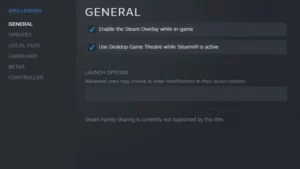
If you haven’t noticed this in any of your GPU dashboards under the optimized settings, you can easily find it in Steam. To begin, navigate to your Game Library, then right-click Apex Legends and select “Properties,” followed by “General.” Put on your Hackerman hat and add “+fps max 60” to the command line arguments without the quotation marks under the launch options. This will set your game’s framerate in Steam to 60 fps, which may help with the frequent crashes. EA also suggests testing lower and higher thresholds.
