
You may be surprised to learn that it is possible to copy another player’s crosshair in Valorant and save it as your own. Here’s how to do that.
How to copy your teammate’s crosshair in Valorant
Copying a teammate’s crosshair in Valorant is a simple process, but it only works if you are spectating the player whose crosshair you want to copy. Here’s what you need to do:
- Press “Enter” to open the chat box.
- Type “/crosshair copy” (without the quotations) or “/cc” and hit Enter to send the message.
- The crosshair you were spectating will now be saved to your crosshair settings.
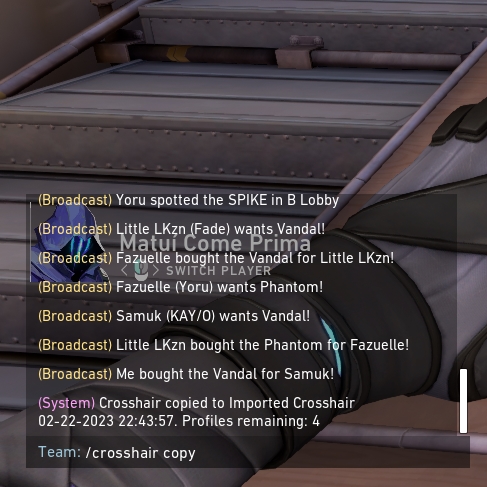
To view and select the saved crosshair, go to the settings menu in Valorant, click on the Crosshair tab, and you will find all the crosshairs you have saved. Choose the desired crosshair, and it will be applied when you enter a match.
If you wish to make adjustments to any of your saved crosshairs, you can do so within the Crosshair menu after selecting the desired one. It’s important to note that you can only copy crosshairs from your teammates and not from enemies.
Remember, each player can only save a limited number of crosshairs, so make sure you have an open crosshair profile available.
How to share your own Crosshair in Valorant
If you want to share your own crosshair with others, the process is straightforward. Here’s what you need to do:
- Go to the settings menu in Valorant.
- Navigate to the Crosshair section.
- Click on the box with the arrow pointing upwards (export crosshair button).
- Share the generated code with anyone who wants to use your crosshair.
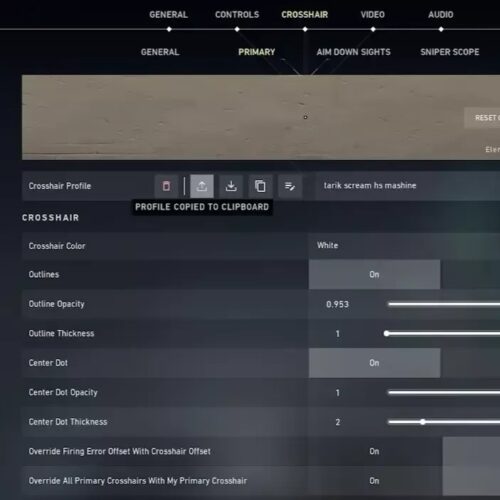
By following these steps, you can easily copy and share crosshairs in Valorant, expanding your options and fine-tuning your gameplay experience. Experiment with different setups and find the crosshair that enhances your aim and performance on the battlefield.
Related:
