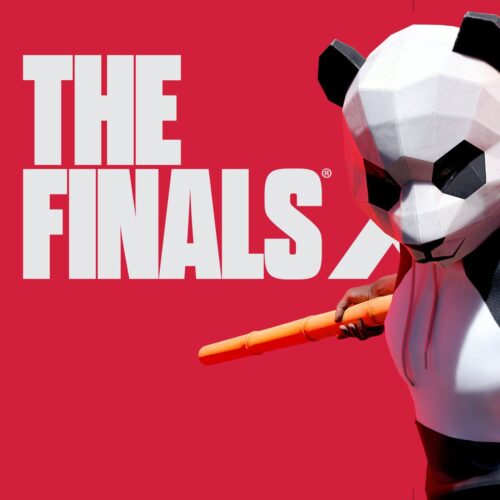
Feeling like your current name in The Finals doesn’t quite capture your competitive spirit or inner champion? Don’t worry, fellow contender, a fresh moniker is just a few clicks away! Here’s your guide to changing your name in The Finals:
How to Change Your Name in The Finals
- Visit Embark Studio’s Official Website: Navigate to Embark Studio’s official website using your preferred web browser. This is the starting point for initiating the name-changing process.
- Log into Your Account: Once on the website, log into your account using your registered email and password. This ensures that you have the necessary access to modify your account details.
- Choose Your Platform: Select the gaming platform you’ve been using to play The Finals. This step is crucial as it ensures the changes made are platform-specific.
- Navigate to Your Profile: After choosing your platform, enter all the required details and head to the ‘Profile’ section. You can find this by clicking on your name at the top right of the screen and selecting ‘Profile’ from the dropdown menu.
- Edit Your Display Name: Locate the ‘Edit’ option next to your current Display name. Click on it, and a text box will appear, allowing you to enter the new name of your choice.
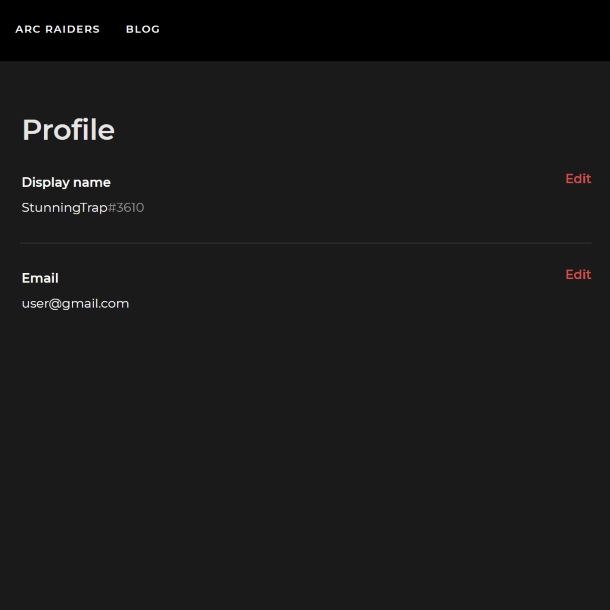
- Save Your Changes: Once you’ve entered your preferred name, don’t forget to save your changes. This step is crucial, as your new name will only be reflected in the game once it has been successfully saved.
Remember, you can change your name in The Finals every 10 minutes, perfect for those who experience frequent name-based epiphanies (or typos!). And the best part? There’s no limit on how many times you can rebrand yourself.
So, what are you waiting for? Ditch the dull display name and embrace the power of a truly epic alias! The Finals awaits, and your new name should be just as legendary.
Related:
