
Here are some tips you can try to tweak your Hogwarts Legacy configuration files and other settings to get better performance.
Hogwarts Legacy Guide – Tips to improve PC performance via config files and more
The first thing you should do to improve FPS in Hogwarts Legacy is enable Hardware-accelerated GPU scheduling. Here’s how.
- Enter “Graphics Settings” in your Windows Search bar
- Switch Hardware-accelerated GPU scheduling to “On”
- Restart your PC
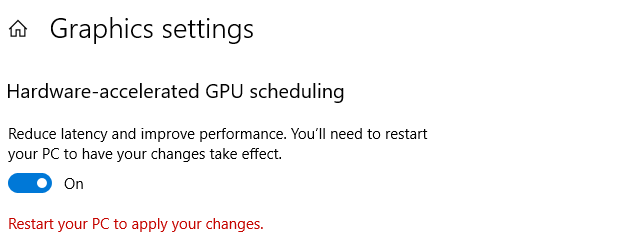
You could play Hogwarts Legacy for a while after enabling this to see if it solved your problems. If not, you might find some relief by fiddling with the configuration files.
Optimize configuration files
Although this method is more complicated, most people should find it simple to implement. If you follow the instructions carefully, config file optimization should only take a few seconds.
Here’s how to optimize your Hogwarts Legacy configuration files:
- Open the folder: AppData\Local\Hogwarts Legacy\Saved\Config\WindowsNoEditor
- Make a backup of Engine.ini in case you make a mistake and save it somewhere you can find it.
- Add the following code to the end of your configuration file:
[SystemSettings]
- r.bForceCPUAccessToGPUSkinVerts=True
- r.GTSyncType=1
- r.OneFrameThreadLag=1
- r.FinishCurrentFrame=0
- r.TextureStreaming=1
- r.Streaming.PoolSize=3072
- r.Streaming.LimitPoolSizeToVRAM=1
- [ConsoleVariables]
- AllowAsyncRenderThreadUpdates=1
- AllowAsyncRenderThreadUpdatesDuringGamethreadUpdates=1
- AllowAsyncRenderThreadUpdatesEditor=1
After you’ve added this code to your config file, you can save and exit it. All of this does is change certain graphics settings to a more optimized state. Keep in mind that this may have an impact on the game’s graphical quality.
Both of these changes should result in a noticeable reduction in FPS drops and stuttering. If not, your computer may require an upgrade!
Now that you’ve improved your Hogwarts Legacy PC performance, it’s time to go kill some spiders at 60 frames per second!
Related:
