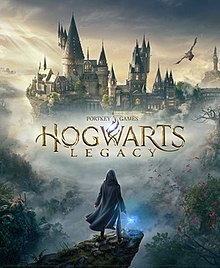Finding a happy medium between the tried-and-true and a few tweaks is the key to the best Hogwarts: Legacy controller settings.
Best controller settings in Hogwarts Legacy
The full list of settings and the options associated with them can be found below.
- Controller Vibration – Optional
- Motion Sensor Function – Off
- Invert Camera X-Axis – Off
- Invert Camera Y-Axis – Off
- Invert Flight Controls – Option (off by default)
- Camera-Relative Targeting – On
- Camera Sensitivity – 1
- Aiming Sensitivity – 1
- Camera Acceleration – 1
- Aiming Acceleration – 1
- Follow Camera Speed – 1

Two of the above settings are highly subjective. The first is the overall sensitivity and acceleration. It feels fantastic in the default “1” setting, but some players may want to move the camera faster, which is perfectly fine. The other option is camera-relative targeting, which allows us to more precisely pinpoint targets in view. Turning it off, on the other hand, allows for off-screen targeting. In Hogwarts Legacy, everything is up to you, but we still recommend relative targeting for your controller settings.
Hogwarts Legacy system requirements
Minimum:
- Requires a 64-bit processor and operating system
- OS: 64-bit Windows 10
- Processor: Intel Core i5-6600 (3.3Ghz) or AMD Ryzen 5 1400 (3.2Ghz)
- Memory: 16 GB RAM
- Graphics: NVIDIA GeForce GTX 960 4GB or AMD Radeon RX 470 4GB
- DirectX: Version 12
- Storage: 85 GB available space
- Additional Notes: SSD (Preferred), HDD (Supported), 720p/30 fps, Low Quality Settings
Recommended:
- Requires a 64-bit processor and operating system
- OS: 64-bit Windows 10
- Processor: Intel Core i7-8700 (3.2Ghz) or AMD Ryzen 5 3600 (3.6 Ghz)
- Memory: 16 GB RAM
- Graphics: NVIDIA GeForce 1080 Ti or AMD Radeon RX 5700 XT or INTEL Arc A770
- DirectX: Version 12
- Storage: 85 GB available space
- Additional Notes: SSD, 1080p/60 fps, High Quality Settings
About Hogwarts Legacy
Related: