
Players have been experiencing a variety of error codes ever since the release of Diablo 4, with 401003 and 3025 being the most common. Whether you’re facing one or both of these errors, we’ve got you covered.
Diablo 4 Guide – How to fix error code 401003 error code 3025
Error Code 401003
Error code 401003 indicates a network disconnection error on the client side. Follow these troubleshooting steps to resolve the issue:
- Restart the Diablo 4 game: Close the game and relaunch it. Sometimes, server congestion during peak periods can cause instability, leading to this error.
- Troubleshoot your network devices: Ensure that your network drivers are up to date. Outdated drivers can cause connectivity issues.
- Disable Firewall: Temporarily disable your firewall or antivirus software. Sometimes, these security measures can block the game from connecting to the server. Alternatively, adjust your firewall settings to allow permissions for Diablo 4.
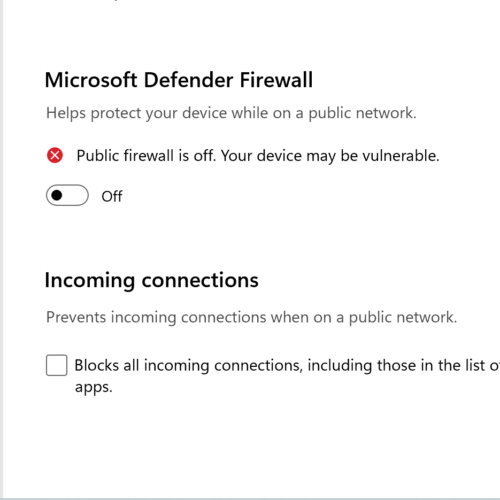
- Restart your internet connection: Power cycle your router and modem to refresh your connection. This can help resolve temporary network issues.
- Contact your ISP: If the issue persists, reach out to your internet service provider (ISP) for further assistance. There may be underlying connectivity problems that they can help address.
Error Code 3025
Error code 3025 is related to server connection issues. Here’s what you can do to troubleshoot this error:
- Check the server status: Verify if the Diablo 4 game servers are experiencing any downtime. If the servers are down, you’ll need to wait until Blizzard resolves the issue.
- Restart your device: Sometimes, a simple restart of your device can fix connectivity problems. Turn it off, wait for a few seconds, and then turn it back on.
- Check your internet connection: Ensure that your internet connection is stable and functioning properly. Weak or unstable connections can trigger error code 3025.
- Restart your modem or router: Power cycle your modem or router to refresh the connection. This simple step can often resolve temporary network issues.
- Use a LAN cable: If you’re using a Wi-Fi connection, consider connecting your device directly to the modem or router using an Ethernet cable. This can provide a more stable and uninterrupted internet connection.
If you continue to experience difficulties or encounter other error codes, be sure to check the official Diablo 4 forums or reach out to Blizzard’s support for further assistance. They are dedicated to helping players overcome technical issues and enjoy the game to its fullest.
Remember, error code 401003 and error code 3025 may have different causes and resolutions. Now armed with the knowledge to troubleshoot these error codes, you’ll be able to tackle any obstacles that come your way and delve into the dark and treacherous world of Diablo 4 with confidence. Happy demon slaying!
Related:
