Ever felt overwhelmed by scrolling through endless options in The Sims 4 Create-A-Sim (CAS)? The More Columns mod is here to save the day! Let’s dive into how it improves your UI and streamlines the character creation process.
What is the More Columns Mod in The Sims 4?
CAS is the heart and soul of creating your dream Sims in The Sims 4. It’s where you customize everything from facial features and hairstyles to clothing and accessories. However, the default two-column layout can feel restrictive, forcing you to scroll through a mountain of options.
The More Columns mod comes to rescue you from this by allowing you to add more columns to the interface. This way, you can see a wider selection at a glance, reducing the need for constant scrolling.
How to Install
The mod is user-friendly and doesn’t require any additional mods to function. Here’s how to install it:
- Download: Head over to Weerbesu’s Patreon page and download the More Columns mod files.
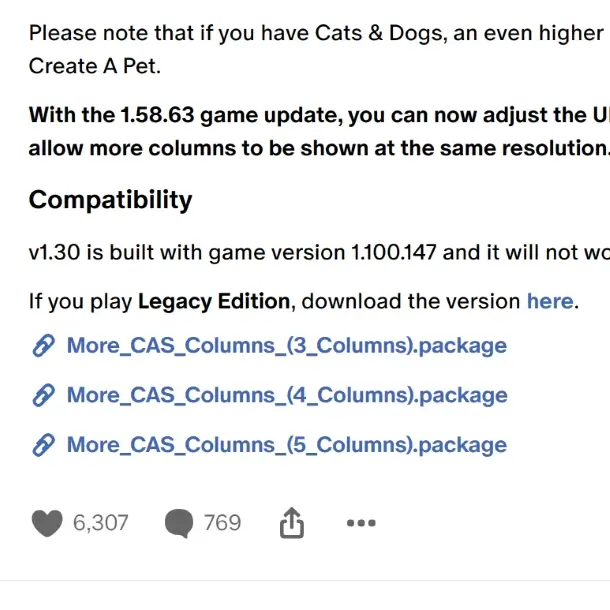
- Locate Mods Folder: Navigate to your Sims 4 folder, typically found under Documents > Electronic Arts > The Sims 4. If the Mods folder doesn’t exist, create one.
- Choose Your Columns: The mod provides packages for three, four, and five columns. Select the one that suits your preference and copy the corresponding files into the Mods folder.
- Enable Custom Content: If you’re new to mods, enable custom content in The Sims 4 game options menu. Most players using mods would already have this enabled.
- Check Game Version: The mod is compatible with the latest Sims 4 version. However, older versions are also available for those who haven’t updated their game.
With the More Columns mod installed, you can browse CAS with ease. Having more options readily visible allows for a more streamlined and enjoyable character creation experience. So, fire up your creative spirit and get ready to design your dream Sims with this handy mod!
About The Sims 4
The Sims 4 is a life simulation game where you create unique Sims, design their dream homes, and control their lives. Released in 2014, it’s the fourth installment in the popular Sims series. You can build anything from cozy bungalows to modern mansions, and furnish them with a variety of styles. The Sims themselves have distinct personalities and emotions that influence their actions. Whether you want your Sims to pursue careers, start families, or just explore the open world, The Sims 4 offers a sandbox environment for you to play out your digital stories.
Related:
