In this list, we’ve highlighted some of the best and most secure Minecraft PvP clients you can join right now. You should go through the entire list before making a decision because you may prefer how one client handles things over another.
- 4 Best Minecraft PvP texture packs (Java and Bedrock)
- 5 Best Ancient City Bedrock Seeds for Minecraft
Best Minecraft PvP Clients
Ares Client

For those who are new to the process and who want something simple to use, this is a great Minecraft client. Ares has a higher FPS, numerous mods that show data like coordinates and clickthrough rates, and a variety of free skins.
The only problem with Ares Client is that it is still in beta, so there will be bugs. This Minecraft client, on the other hand, has a very simple interface and is gaining popularity, so it may soon have more features and developers.
BadLion

The Badlion client has anti-cheat software that can identify players who are abusing the system or trying to take unfair advantage of others. The Badlion Client also keeps up with every new update to Minecraft, making it compatible almost instantly after it is released.
Additionally, BadLion’s client comes with a ton of mods already installed. Many of these mods boost the frame rate, add minimaps, item counters, and much more. One of the most well-liked mods is Better Frames, which gives the impression that Minecraft has been modernized while maintaining its blocky aesthetic.
BatMod

The UI in BatMod can be altered to your preferences, so you can change how much of it you want to see by making it bigger or smaller. Better animation is another feature of BatMod, which makes playing Minecraft much more streamlined. You can navigate through songs or see which song is playing without leaving BatMod by using Spotify seamlessly while using the Client.
Cosmic Client

For the Client, there is a CosmicPvP server where you can travel to six planets and try to stay alive. In addition, tournaments and invasions are available, as well as the ability to customize enchantments and fight new AI bosses. It also provides a mobile game set in the same universe as the server.
It not only boosts your FPS and enhances your Minecraft experience, but it also offers customer service and ways to make gaming more convenient. Changing accounts, setting waypoints, and making changes to your mods are all simple clicks away.
LabyMod

Labymod has a significantly smoother user interface than many of the other clients on this list, which is a big plus. If the in-game HUD doesn’t meet your expectations, you can customize it with a drag-and-drop method, making it more appealing than some of the other entries on this list.
LabyMod includes a classic version for those who don’t like the new PvP modes. You can chat with your friends without switching servers when using TeamSpeak. Furthermore, the skins and cosmetics look far superior to those of other Clients, and they rival Mojang in terms of integration.
Lunar Client

The best thing about Lunar Client is that it includes everything you need in a single package. It nearly doubles your framerate, smoothes out the animation, and comes with a slew of extra mods to help you build an incredible client.
You can create a scoreboard, change potion effects, sneaking and sprinting, and play around with the game to make it your own by using the preinstalled mods. Furthermore, Lunar provides skins for players to use in order to personalize the game.
Meteor
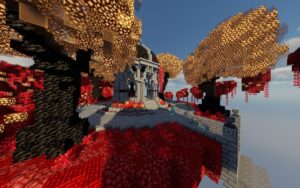
Meteor has a customizable interface as well, but it isn’t as intuitive or fluid as the clients listed below. This client was created for programmers rather than general users. Meteor will be a much more enjoyable client to use once you learn how to use it and make changes to it because you can change the physics of your game and the rules. It also makes it easier to use multiple mods and increases your FPS.
Pixel Client

The interesting thing about the Pixel Client is how much more like a mod it is. You don’t need a HUD to use it, but it does provide the FPS boost that has become standard for Minecraft clients. By clicking Mod Settings, which is in the top left corner of your screen, under Menu, you can access all the mods.
This client also includes Armor Status, Spotify integration, a Sidebar, Waypoints, and a slew of other mods that you can use while playing your games.
PvPLounge

PvPLounge isn’t as well-known as the Minecraft clients listed below, but that doesn’t mean it’s bad. It has one of the smallest player bases but one of the most appealing user interfaces. The UI is blue and takes over some of your screen options, but it is visually appealing. On PvPLounge, players can use basic Mods such as Toggle Sprint, Scoreboard, and keystrokes. PvPLounge also limits your frames per second to 60, which is low in comparison to other Minecraft clients.
PvPLounge has a chat feature that allows you to converse with players on other servers, single-player, or anywhere.
Salwyrr Launcher

If you want a client with a high FPS, Salwyrr Launcher is the way to go. Salwyrr Launcher has the highest frame rate of any Minecraft client.
Salwyrr Launcher has the advantage of being usable offline. On these accounts or on servers without “online” enabled, you can play Minecraft with internet connection. The Sawlyrr Launcher comes with built-in mods as well as an anti-cheat system. Salwyrr’s store provides free skins to customize as well as cosmetics to further personalize your skin.
