Navigating the frozen wasteland of Whiteout Survival can be tough, but traversing its support landscape shouldn’t be. This guide equips you with the knowledge to conquer any customer service blizzard you might encounter.
How to Contact Whiteout Survival Support
In-Game Customer Service
The in-game customer service option offers a convenient way for players to seek assistance without leaving the gaming environment. Follow these steps to utilize thThis guide will equip you with all the knowledge you need to navigate the egg-cellent world of Pal incubation, from securing your first Incubator to optimizing hatching times and understanding the diverse types of Pals waiting to be born.
Types of Eggs in Palworld
As you explore the world of Palworld, you’ll stumble upon a variety of Pal eggs. The specific Pal that hatches from each egg is random, but you can get a hint about its type by looking at the prefix in the egg’s description. Here’s a quick breakdown:
- Common: Normal/Neutral
- Scorching: Fire type
- Damp: Water type
- Dark: Dark type
- Frozen: Ice type
- Rocky: Ground type
- Electric: Electric type
- Verdant: Grass type
- Dragon: Dragon type
Obtaining an Incubator
Before you can welcome adorable Pals into your world, you’ll need an Incubator. This handy contraption unlocks at Level 7 in the Technology menu, and you’ll need to spend two Ancient Technology Points to claim its blueprint. These points can be earned by defeating tough cookies like the Rayne Syndicate Tower boss.
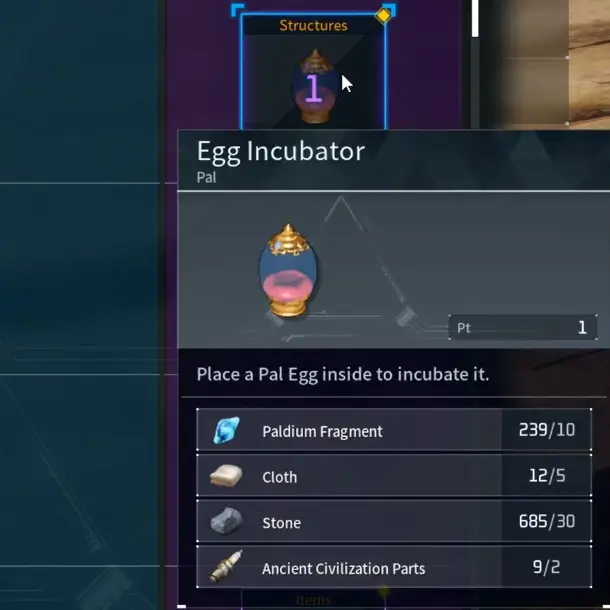
Once you have the blueprint, gather the following materials to construct your Incubator:
- 10 Paldium Fragments
- 5 Cloth
- 30 Stone
- 2 Ancient Civilization Parts
Hatching Eggs in Palworld
With your Incubator in place, simply place an egg inside. An incubation timer will appear, displaying the real-world time you’ll need to wait before the egg hatches. This timeframe depends on the egg’s size and type. For instance, Common Eggs typically hatch faster than Frozen Eggs.
The good news is that you can decrease the hatching time for any egg by optimizing its Incubation Speed. This involves addressing any specific needs the egg might have, such as regulating its temperature.
If you successfully meet the egg’s requirements, you’ll see the message “Seems very comfortable” displayed, and the Incubation Speed will increase by a significant 100%. Now, all you have to do is patiently wait for the egg to hatch.

Troubleshooting Incubation Issues
One common issue you might encounter is the Incubator’s message stating that the egg “seems a little cold.” This lowers the Incubation Speed, extending the hatching time.
Here are some solutions to keep your eggs warm and cozy:
- Place the Incubator inside a building: This is a simple solution, but it’s not ideal for eggs that prefer colder environments.
- Build a Campfire next to the Incubator: This budget-friendly option (only 10 Wood) will boost the Incubation Speed by 50%, but it’s not the most efficient method.
- Construct a Heater: Unlocked at Level 17 and requiring two Technology Points, a Heater is the most effective way to keep eggs warm outdoors. However, you’ll need a Fire-type Pal at your base to operate it. Building materials include:
- 20 Ingot
- 10 Charcoal
- 5 Flame Organs
By following these tips and tricks, you’ll be well on your way to hatching a variety of Pals in Palworld. Remember, patience is key, and with a little effort, you’ll soon have a team of adorable companions by your side.
Related:
- Best Palworld World Names for Every Adventure
- How to Fix the Session Search Error in Palworld
- Palworld Warsect Guide: Stats, Breeding Combinations & Where to Find
is feature:
- Launch the game on your device.
- On the in-game title screen, locate the humanoid icon at the top-left corner.
- Tap on the icon to enter a private chat room where a helpful chatbot awaits.
- Briefly describe your issue, and the chatbot will assure you of connecting with an agent at the earliest convenience.
- For better assistance, provide a detailed explanation of your problem and attach relevant screenshots by tapping on the clip icon.
Via Whiteout Survival Official Website
Whiteout Survival’s official support website is a comprehensive resource that caters to a wide range of player concerns. Follow these steps to access the customer service option:
- Visit the official help website of Whiteout Survival.
- Browse through pre-addressed articles and issues to see if your query has already been resolved.
- If your issue persists, scroll to the bottom of the page and click on the “Contact Us” button.
- Fill in the required information, including your preferred language, name, email address, game ID, and a detailed description of your issue.
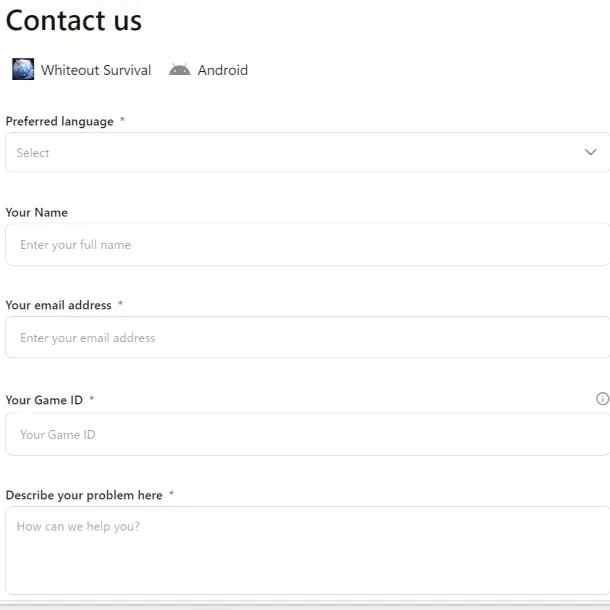
- Attach relevant screenshots for better assistance.
- Complete the process by typing in the security text and clicking the submit button.
The Customer Support team typically responds within 48-72 hours, and you can follow up on the same email chain if necessary.
Contacting the Developer Team Directly
For a more direct approach, players can reach out to the Developers through their social media handles. Here’s how you can do it:
- Contact the team via the Official Facebook ID of Whiteout Survival.
- Join the Whiteout Survival Discord server, where passionate fans and developers are available to address individual queries.
By utilizing these three channels, players can ensure effective communication with Whiteout Survival’s Customer Support team. Whether you prefer in-game interactions, official website submissions, or direct communication with developers, Whiteout Survival strives to provide a seamless support experience for its players.
Related:
